
ffmpeg -i eq.tif -vf "v360=input=e:output=c6x1:out_forder=fbrlud" cubemap_fbrlud.tif
ffmpeg -i eq.tif -vf "v360=equirect:c6x1:out_forder=brludf" cubemap_brludf.tif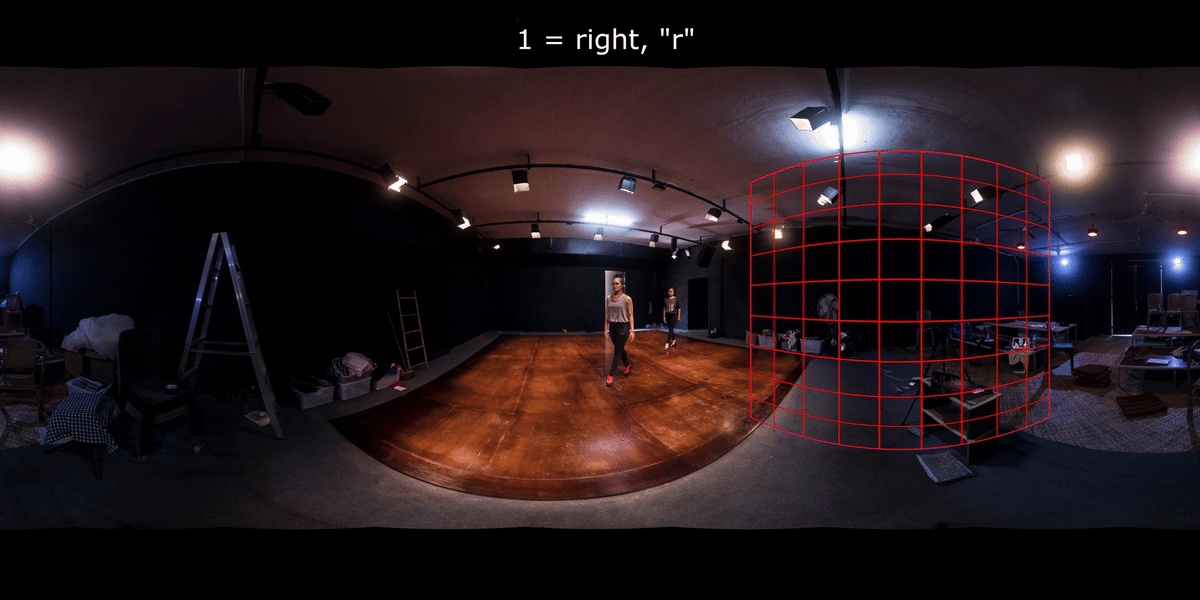
Make a new folder "dir" and untile the cubemap six faces into it. As you're already in Terminal, use bash / zsh to make the folder:
ffmpeg untile filter
mkdir dir
ffmpeg -i cubemap.tif -vf "untile=6x1" dir/%d.tif
or keep the "brlud" part of the cubemap intact, from a cubemap of 2880x480 px:
ffmpeg -i cubemap_brludf.tif -vf "crop=2400:480:0:0" brlud.tif
To extract the forward cube face, from a cubemap of 2880x480 px. (Or use the untile filter.)
ffmpeg crop filter
and here are good examples of cropping
ffmpeg -i cubemap.tif -vf "crop=480:480:1920:0" face05f.tif
Reassemble the cubemap:
ffmpeg tile filter
v360 filter, cubemap face names: right 'r', left 'l', up 'u', down 'd', forward 'f', back 'b'. Default value is 'rludfb'. Extract each cubemap and rename right to 1.tif, left to 2.tif etc. Then reassemble them.
ffmpeg -i dir/%d.tif -filter_complex "tile=6x1" dir/cubemap01.tif
or
ffmpeg -i dir/1.tif -i dir/2.tif -i dir/3.tif -i dir/4.tif -i dir/5.tif -i dir/6.tif -filter_complex 'hstack=inputs=6' dir/cubemap01.tif
This latter version is one way of changing cubemap order.
The v360 filter can convert the cubemap back to equirectangular:
ffmpeg -i cubemap01.tif -vf "v360=c6x1:e" equirectangular01.png
ffmpeg -i equirectangular01.png -vf "v360=input=e:output=e:yaw=90" equirectangular_90.png
Yaw
-180 -90 0 180 (+90)
90 +--------+--------+-----------------+ +
|///////// | |
P |///////// | |
i |///////// | |
t 0 +--------+--------X-----------------+ +
c |///////// | |
h |///////// | |
|///////// | |
-90 +--------+--------+-----------------+ +
So, combined with the former script: ffmpeg -i cubemap01.tif -vf "v360=c6x1:e:yaw=90" equirectangular_90.png